How To Signup

Hey there, traders! Welcome to where I’ll guide you through the simple process of signing up to trade with Dewbot or Dewbot Lite on Pocket Option. Whether you’re interested in Dewbot or Dewbot Lite, the signup process remains largely the same, so let’s dive in with Dewbot as our example.
First things first, when you launch the bot for the first time, it’ll direct you to the Pocket Option website. Now, here’s the deal: you can choose to run it on either a real account or a demo account. Running it on a demo account is completely free, allowing you to test its capabilities hassle-free. However, if you’re ready to take the plunge and trade with your real funds, you’ll need to sign up and pay for the service.

Starting with the Pocket Option demo account is a smart move to get a feel for how the bot operates. When you’re confident and ready to transition to trading on a real account, simply make the switch within Pocket Option and proceed to sign up for the real deal.
Attempting to use the bot on a Pocket Option real account without signing up will prompt a pop-up message urging you to complete the signup process. It’s as easy as clicking the ‘Sign Up’ button to get started.
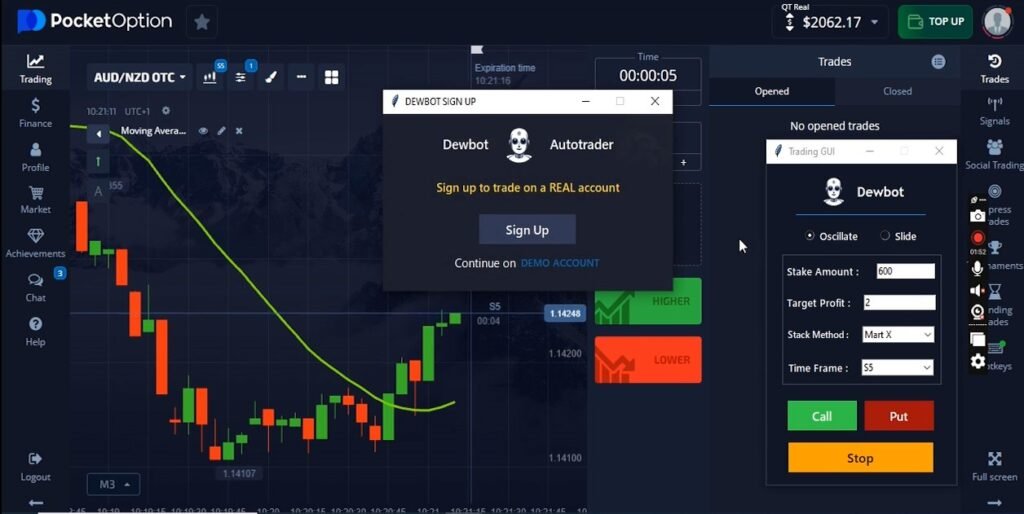
Upon clicking ‘Sign Up,’ you’ll be directed to a signup page where you’ll need to provide a valid email and your Pocket Option ID Number. From there, select your preferred payment plan and hit submit.

Once submitted, you’ll be guided to a page where you can choose your preferred payment method and complete the transaction.
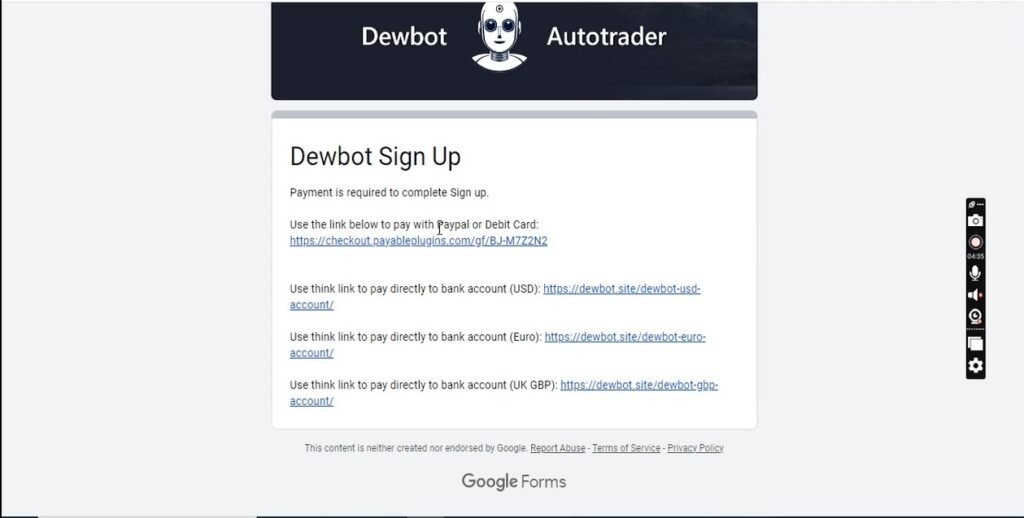
After successfully making your payment, your bot will be activated and ready for trading on your Pocket Option real account. It’s that straightforward! So, whether you’re a seasoned trader or just getting started, Dewbot and Dewbot Lite offer an accessible and efficient way to enhance your trading experience.
